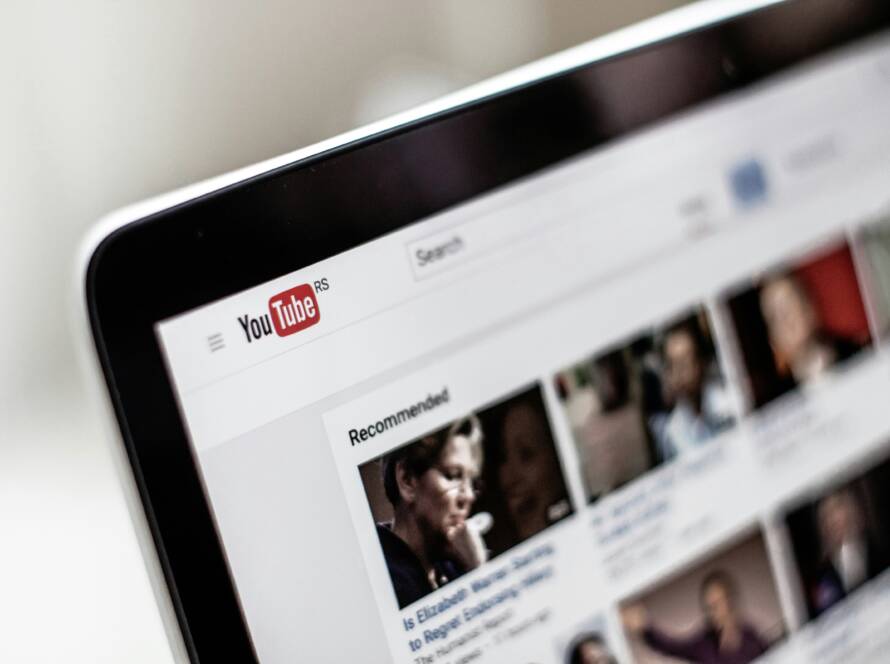In today’s fast-paced digital world, short-form videos have become the go-to format for content creators looking to capture their audience’s attention quickly. Whether you’re creating content for TikTok, Instagram Reels, YouTube Shorts, or other platforms, mastering the art of editing short-form videos is crucial for success.
In this article one of our video experts will share tips and knowledge about how to edit short-form videos to perfection.
Table of Content
- Understanding Short-Form Videos
- Vertical Videos for TikTok and Reels
- Creating Hooks for the Introduction
- Adding Captions on the Video
- Having Visual Effects
- Putting Correct Color Grade
- Applying Smooth Transitions
- FAQ
- How long should my short-form video be?
- Do I need expensive software to edit short-form videos?
- How important are trending sounds and music in short-form videos?
- Should I always use captions in my videos?
- How can I make my videos stand out in a crowded feed?
- Is it better to film horizontally or vertically?
- Social Channel Studios as Video Editors
Understanding Short-Form Videos
Short-form videos are typically 15 to 60 seconds long and are designed to deliver quick, engaging content. These bite-sized pieces of entertainment or information have taken the social media world by storm, offering creators a chance to showcase their creativity in a concise format.
The key to successful short-form videos lies in their brevity and impact. Every second counts, so it’s essential to make your content snappy, visually appealing, and straight to the point. Think of it as telling a story or delivering a message in the time it takes to tie your shoelaces!
Vertical Videos for TikTok and Reels
When it comes to platforms like TikTok and Instagram Reels, vertical video is king. This format is perfect for mobile viewing, as it takes up the entire screen without the need to rotate the device.
To make the most of vertical videos, frame your shots with intention. Place important elements in the center of the frame and use the rule of thirds to create visually pleasing compositions. Remember, you’re working with a tall, narrow canvas, so make every pixel count!
Creating Hooks for the Introduction
The first few seconds of your video are crucial – they can make or break viewer engagement. A strong hook grabs attention and entices viewers to keep watching. Think of it as the video equivalent of a catchy song intro or a book’s opening line.
Try starting with a surprising statement, an intriguing question, or a visually striking image. For example, if you’re making a cooking video, you could start with the finished dish and ask, “Want to know how I made this mouthwatering meal in just 5 minutes?” Hooks create curiosity and give viewers a reason to stick around.
Adding Captions on the Video
Captions are not just for accessibility – they’re a powerful tool for engaging viewers who might be watching without sound. Many people scroll through social media in public places or at work with their devices muted, so captions ensure your message gets across.
Make your captions visually appealing by choosing fonts that are easy to read and colors that contrast well with the background. Keep them concise and synchronized with the spoken words or actions in the video. Pro tip: Use animated text to add extra flair and draw attention to key points!
Having Visual Effects
Visual effects can take your short-form videos from good to great. They add interest, emphasize important moments, and can even be used to transition between scenes. However, remember that less is often more – you don’t want your effects to overshadow your content.
Popular effects include:
- Zoom transitions
- Text animations
- Green screen backgrounds
- Slow-motion or speed-up effects
Experiment with different effects to find what works best for your style and content. Just remember to keep it tasteful and relevant to your message!
Putting Correct Color Grade
Color grading can dramatically change the mood and feel of your video. It’s like adding a filter to your Instagram photo but with more control and finesse. The right color grade can make your video look more professional and cohesive.
When color grading, consider the emotion you want to convey. Warmer tones can create a cozy, friendly atmosphere, while cooler tones might suit a more serious or tech-oriented video. Consistency is key – try to maintain a similar look across all your content to build a recognizable brand.
Applying Smooth Transitions
Smooth transitions are the secret sauce that makes your video flow seamlessly from one shot to the next. They help maintain viewer interest and can add a professional polish to your content.
Some popular transition techniques include:
- Whip pans
- Match cuts
- Fade to black (or white)
- Zoom transitions
Remember, the best transitions are often the ones you don’t notice. They should enhance your story, not distract from it. As the old saying goes, “Smooth transitions are like good makeup – they enhance without being obvious!
Don’t forget to check out this video about how to successfully catch viewers’ attention and engagement with professional video editing.
FAQ
How long should my short-form video be?
Aim for 15 to 60 seconds, depending on the platform. TikTok allows up to 3 minutes, but shorter videos often perform better.
Do I need expensive software to edit short-form videos?
Not necessarily. Many free or low-cost mobile apps like InShot, CapCut, or even TikTok’s built-in editor can produce great results.
How important are trending sounds and music in short-form videos?
Very important! Using trending sounds can help your video get discovered. Just make sure the music fits your content and brand.
Should I always use captions in my videos?
Yes, it’s a good practice. Captions make your content accessible and engaging for viewers watching without sound.
How can I make my videos stand out in a crowded feed?
Focus on creating unique, high-quality content. Use eye-catching visuals, and strong hooks, and tell stories that resonate with your audience.
Is it better to film horizontally or vertically?
For platforms like TikTok and Instagram Reels, vertical is best. For YouTube, horizontal is still preferred, though Shorts are vertical.
Social Channel Studios as Video Editors


While many content creators enjoy the editing process, others find it time-consuming or challenging. This is where professional video editors, like those at Social Channel Studios, can be a game-changer. They bring expertise in all the techniques we’ve discussed, allowing creators to focus on what they do best – creating content.
However, whether you choose to edit yourself or work with professionals, understanding these techniques will help you communicate your vision effectively and create better content. After all, the best collaborations happen when both parties speak the same visual language!
If you are interested in hiring us or learning more about our services, please contact us today or book a free consult with one of our specialists. We look forward to working with you!