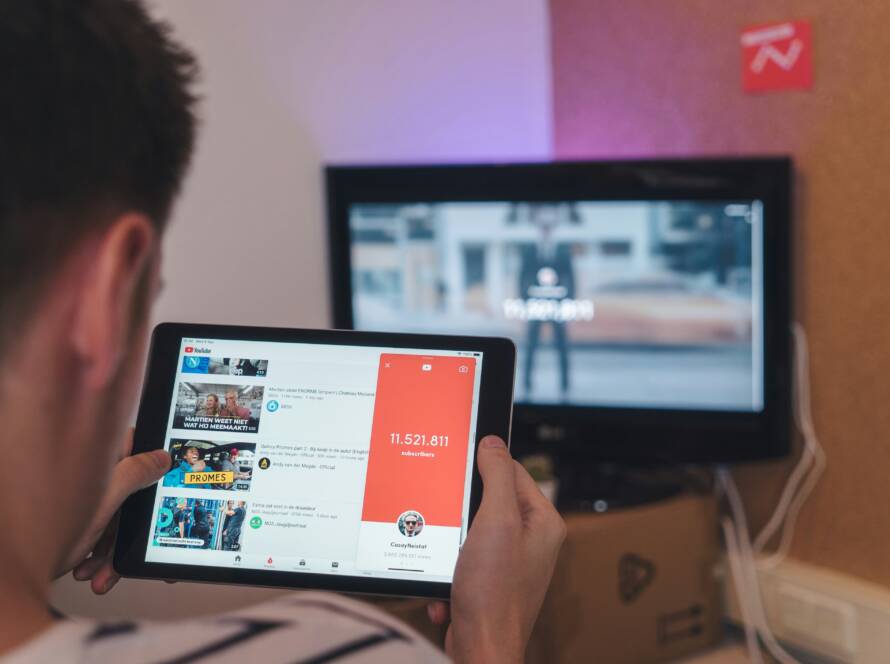Video editors have a lot of techniques and styles to think bout when video editing. However, there are some things that shouldn’t be neglected.
In this article one of our video experts will share tips and knowledge about things that a video editor should know.
Table of Content
- The Basics of Video Editing
- Be Knowledgeable on Softwares
- Always Watch the Latest Video Editing Trends
- Keyboard Shortcuts
- Copyright Claims on Footage and Music
- Audience of the Video You’re Editing
- The Purpose of The Video You’re Editing
- FAQ
- What are the basic skills needed for video editing?
- What type of software do video editors typically use?
- Why is it important to keep up with the latest trends in video editing?
- Could you explain a bit about keyboard shortcuts in video editing?
- What should editors be aware of regarding copyright claims?
- How can the audience impact video editing?
- Video Editors from Social Channel Studios
The Basics of Video Editing
Delving into the world of video editing, it’s a bit like stepping into a quirky, creative bistro bustling with artists and tech wizards. The cooks? The ones stirring the pot? That’s us, your trusty video editing studio. Our ingredients are more bytes and pixels than salt and pepper, but the end goal is the same – to create something that not only looks good, but makes you stop, stare, and dig in with enthusiasm.
In this lively, digital kitchen, you might find us whipping up some click-worthy thumbnails – a little bit of color here, a dash of bold text there, all garnished with compelling imagery. It’s a secret recipe that keeps viewers clicking, watching, and coming back for more. And between you and me, it’s not just about the cherry-topping visuals. Editing a video is like weaving a story – a dash of sound, a sprinkle of transition, and voila, suddenly ‘views’ turn into ‘engagements’. It’s this blend of audio-visual spices we bring to the table, adding flavor to your content so you can savor the success that follows. And remember, our kitchen is always open, ready to serve up a hearty helping of our video editing prowess.
Be Knowledgeable on Softwares
When first diving into the world of video editing, the multitude of software options could feel like sailing into uncharted waters. It can be intimidating since each software boasts unique functionalities, features, and, of course, the learning curve. Being a proficient video editor is not just artistry and flair; it goes beyond to understanding the very tools you work with – the software.
For the uninitiated, options may seem like an endless list. Adobe Premiere Pro, iMovie for casual Mac users, or perhaps even Lightworks for those on the prowl for something a bit complex and film-oriented. Meanwhile, freeware like DaVinci Resolve provides an impressive array of professional-grade features. Breaking the initial shyness and learning to harness the capabilities of these varied tools can help a video editor turn original, raw footage into a brilliant concoction of visual delight. Just remember, every grand master was once a beginner. Who knows, with time, you might just go on to find software you can call your second nature. So, keep exploring, learning, and creating!
Always Watch the Latest Video Editing Trends
In the fast-moving world of content creation, staying ahead of the latest editing trends is crucial. Video editing trends evolve quickly and create a significant impact on how viewers interact with your content on platforms like YouTube. For instance, expanded reality (XR), a blend of real and virtual environments, has transformed traditional editing techniques. It is being used to create immersive experiences drawing audiences in like never before. Similarly, vertical videos have erupted in popularity due to the extensive use of mobile phones. Implementing these trends into your content will not only spike engagement rates but also leave a lasting imprint on your audience’s minds.
Though it may be enticing to go all out and try to incorporate every trend out there, it’s important to understand your content and utilize trends that align with it. You’re not just a content creator; think of yourself as a storyteller. Your video is your narrative, and you hold the power of how it’s communicated. Knowing when to employ a seamless transition, use a punchy text animation, or apply a vintage filter can make the difference between a good video and a great one. Undeniably, the rise of social media platforms like YouTube has revolutionized the art of storytelling, pushing content creators to constantly adapt and innovate. In doing so, they offer viewers an engaging and unique experience that sets them apart from their competitors.
Remember, having a good grasp of the latest trends in video editing and being able to adeptly apply them is important, but the main aim is to always tell a compelling story that resonates with your audience. The trends are out there, waiting; it’s up to you to weave them skillfully into your narrative.
Keyboard Shortcuts
Harnessing the power of keyboard shortcuts can become a game-changer for any content creator. Those combinations of keys that seem like secret codes can truly rev up the editing process, causing a significant spike in overall productivity. The investment in learning and mastering keyboard shortcuts often translates into quicker turnaround times, thereby allowing the creator to focus on generating more captivating content.
Undeniably, being a content creator involves balancing multiple tasks, and frequent and prolonged interactions with the editing software can lead to fatigue. This is where keyboard shortcuts shine brightest, serving up the potential for a smoother and more ergonomic editing experience. Not only do they cut down on potential wrist strain from excessive mouse use, but they also allow for a more seamless, uninterrupted workflow. It’s like having wings to fly around your timeline, executing edit commands at the speed of thought. So go ahead, content creators – add keyboard shortcuts to your toolkit, and watch your creativity soar!
Here are some keyboard shortcuts that every content creator should consider incorporating into their workflow:
• Ctrl + C: This shortcut is for copying selected text or items. It’s a basic command but one that you will use frequently in your editing process.
• Ctrl + V: Use this to paste the copied text or item. Another fundamental command goes hand-in-hand with the copy function.
• Ctrl + Z: This is your go-to shortcut for undoing an action. Made a mistake? No worries, just hit these keys and watch it disappear!
• Alt + Tab: Allows you to switch between open applications without reaching for your mouse.
• Shift + Arrow Keys: A quick way to highlight text in any direction without using the mouse.
• Ctrl + S: The lifesaver! It allows you to save your work instantly.
• F5/Command+R (Mac): Refreshes/reloads the page – particularly useful when working on web-based platforms or doing research online
Remember, mastering these keyboard shortcuts may take time and practice initially but once they become second nature, they can significantly enhance productivity levels and overall efficiency of content creation processes.
Moreover, there are numerous other software-specific keyboard shortcuts available out there tailored specifically towards different types of content creators such as graphic designers, video editors, etc., so do not hesitate to explore those too!
Copyright Claims on Footage and Music
In the thrilling world of content creation, an often overlooked but absolutely crucial aspect relates directly to ‘footage and music copyright claims’. Making sense of the legal jargon and ensuring compliance isn’t just good practice, it’s a vital component of protecting your creative endeavors. Picture this – you’ve poured hours into editing a fantastic video, only to have it flagged or removed due to a snappy tune playing in the background. Bummer, right? It’s like reaching for a high five, but ending up slapping yourself in the face.
Understanding the laws surrounding copyrighted materials can feel like learning a whole new language. Trust me, it’s no walk in the park! But breaking it down, it’s pretty simple – if you didn’t create it, don’t use it without permission. And in case you’re wondering, ‘no, YouTube algorithms don’t appreciate your off-key humming cover of the latest chart-topper’. When in doubt, it’s best to play it safe and use royalty-free music and openly licensed footage. After all, you wouldn’t want someone swiping your work without credit, would you? Being mindful of this can save you a truckload of headaches and possible legal hiccups down the road. We’re talking about walking the straight and narrow, folks! Proper homework and a keen eye for detail can keep those pesky copyright flags at bay.
Audience of the Video You’re Editing
Understanding the audience for your video is a pivotal part of the editing process. You might be a content creator with an array of videos ready to hit platforms like YouTube, Facebook, Instagram, and Twitter, but without knowing who your viewers are, you’ll be shooting arrows in the dark. Connecting with your audience requires an understanding of their preferences, their online habits, and their expectations from your channel. Having a clear concept of your audience not only assists in tailoring the visuals and narrative for maximum impact but also underpins the strategy for growth and engagement.
Imagery, clear text, and intriguing visuals can make your video click-worthy, driving views and engagement, thereby boosting its performance on platforms like YouTube. Adopting a professional touch by collaborating with a video editing studio, such as Social Channel Studios, can amplify the quality, efficiency, and overall effectiveness of your content. Also, it’s about instilling well-being and creating a comfortable creative environment that allows the content creator to focus more on producing engrossing content for their audience. But remember, the objective isn’t just to create content that looks good – it should also connect with the viewers and meet their expectations. This understanding should consistently shape your content strategy, keeping it relevant, relatable, and rewarding for your audience and you alike.
The Purpose of The Video You’re Editing
Understanding the purpose of the video you’re editing is fundamental, just like having the right tools for a job. It’s not only about stitching clips together to form a video, it’s also about telling a compelling story that aligns with your client’s goals. Content creators hire video editing professionals to transform their raw footage into a visually captivating narrative that serves a specific purpose. Whether it’s to educate, entertain, or inspire their audience, the video editing process should be aligned with these goals from the very beginning.
This doesn’t mean that the video should be all work and no play. In fact, a significant part of the content creator’s mission is to create a connection with their audience. Incorporating humor and personal anecdotes can go a long way in building this relationship and ensuring the content is relatable and engaging. Also, it’s good to remember that each platform may require a slightly differing editing approach, whether it’s click-worthy thumbnails for YouTube or attention-grabbing reels for Instagram. It’s essential to understand the content creators’ intended platforms and adjust your editing strategy accordingly. Understanding and articulating the purpose of the video you are editing is the first step in ensuring it resonates with the target audience, ultimately helping the content creator reach wider audiences and achieve their goals.
Don’t forget to check out this video about the things a video editor should know.
FAQ
What are the basic skills needed for video editing?
Some basic skills needed for video editing include understanding the storyline and timing, having a keen eye for detail, and knowing how to use video editing software effectively.
What type of software do video editors typically use?
Video editors often use software like Adobe Premiere Pro, Final Cut Pro, or Avid Media Composer. The software used can sometimes depend on the specific needs of the project.
Why is it important to keep up with the latest trends in video editing?
Keeping up with the latest trends allows video editors to stay competitive and provide their audience with content that is current and engaging. This could include new editing techniques, software updates, or style preferences.
Could you explain a bit about keyboard shortcuts in video editing?
Keyboard shortcuts can significantly speed up the video editing process. They allow the editor to perform common actions quickly, without needing to navigate through menus.
What should editors be aware of regarding copyright claims?
Editors should always ensure they have the right to use any footage or music in their videos. Using copyrighted material without permission can lead to legal issues.
How can the audience impact video editing?
The audience can greatly impact video editing. Editors should always consider who will be watching the video and what they might find engaging or appealing.
Video Editors from Social Channel Studios


A place bustling with creativity and churning out memorable digital stories, that’s us – a cluster of tech-savvy video editors here at Social Channel Studios. We’re like the caffeine-addicted elves who put in the hard yards behind the scenes to ensure that our clients, the passionate content creators, portray their brand stories in the most appealing manner. Be it making engaging thumbnails for YouTube, ensuring immaculate visuals, or clear, readable text, we know the secret sauce that will whet the viewer’s appetite enough to click ‘play’.
However, our work extends beyond the usual. We don’t merely ‘edit videos’, instead we strive to nurture an environment that facilitates learning and growth, ensuring that content creators don’t just reach their audience but also accomplish their content goals. From highlighting important words, using lists and tables to simplify the complex, injecting some good-natured humor when required, and even sharing some personal anecdotes to make the narrative relatable – our mission is to create quality content that’s both easy to read and understand. All of this, while making sure that the content creators enjoy the process joyously, feel more at ease, and ultimately have more freedom to create.
If you are interested in hiring us or learning more about our services, please contact us today or book a free consult with one of our specialists. We look forward to working with you!