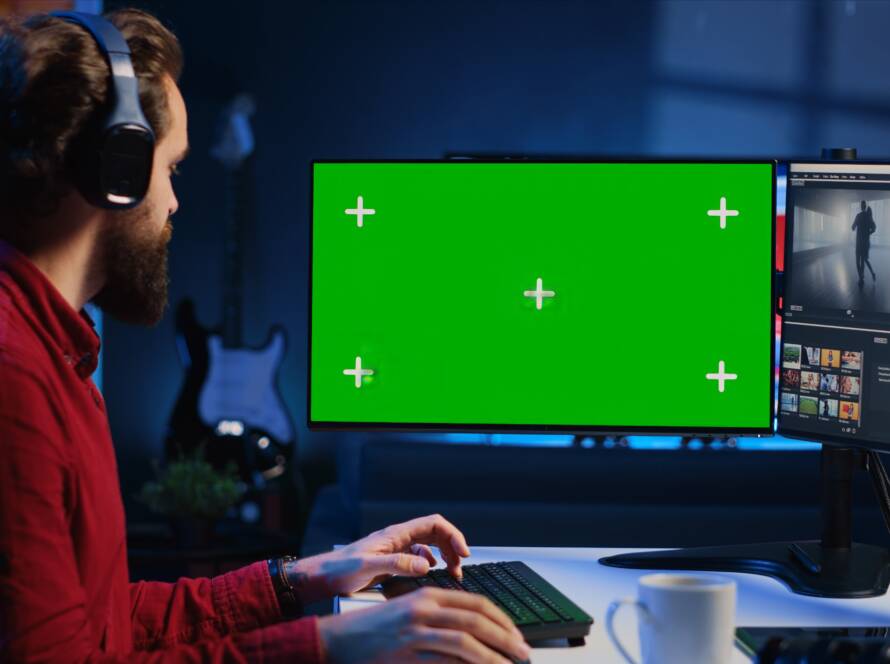Ah, video editing – the magical process that turns hours of raw footage into a polished masterpiece. Whether you’re a content creator just starting out or looking to level up your skills, understanding the ins and outs of video editing can make a world of difference.
So, grab your favorite editing snack (mine’s popcorn!), and let’s dive into the wonderful world of video editing.
Table of Content
Knowing the Elements of Video Editing
Video editing is like cooking a gourmet meal – you need to know your ingredients before you can create something delicious. Here are the key elements you’ll be working with:
1. Footage: Your raw video material
2. Audio: Both recorded sound and added music/effects
3. Transitions: How you move from one clip to another
4. Effects: Visual enhancements to your footage
5. Text: Titles, captions, and other on-screen text
Understanding these elements is crucial. It’s like knowing that salt enhances flavor – a little goes a long way, but too much can ruin the whole dish!
Rough Cut
The rough cut is your video’s first draft. It’s where you arrange your main footage in a logical sequence, like putting together a jigsaw puzzle without worrying about the fine details.
Tips for a successful rough cut:
- Focus on storytelling and pacing
- Don’t worry about perfection – that comes later
- Be willing to “kill your darlings” (cut footage you love if it doesn’t serve the overall video)
Remember, a rough cut is like a first date – it doesn’t need to be perfect, but it should give a good impression of what’s to come!
Picture Lock
Picture lock is when you finalize the arrangement of your video clips. It’s the point where you say, “This is the order and length of shots I want.” After the picture lock, you shouldn’t be making any major changes to the video sequence.
Why is picture lock important? Well, imagine you’re building a house. Picture lock is like finalizing the blueprint – once it’s done, you can start on the details (like paint color) without worrying that a wall will suddenly move!
Sound Mixing
Sound mixing is where you balance all the audio elements in your video. This includes dialogue, background music, sound effects, and ambient noise. Good sound mixing can make the difference between a video that’s painful to watch and one that’s a pleasure to experience.
Key aspects of sound mixing:
– Ensuring dialogue is clear and audible
– Balancing music so it enhances but doesn’t overpower
– Adding sound effects to increase impact
– Creating a consistent volume level throughout
Pro tip: Always wear headphones when mixing sound. Your computer speakers might not catch that annoying background hum that could drive your viewers crazy!
Visual Effects
Visual effects (VFX) are like the spice in your video editing cuisine. They can enhance your footage and add that extra wow factor. But remember, like with spices, a little often goes a long way!
Common types of visual effects include:
– Color grading
– Green screen compositing
– Motion graphics
– Particle effects
When using VFX, always ask yourself: “Does this serve the story?” If not, it might be better to leave it out. After all, you’re making a video, not a fireworks display!
Lower Third
The lower third is that area at the bottom of the screen where you often see names, titles, or additional information. It’s called the “lower third” because it typically occupies the lower third of the screen (clever, right?).
Effective lower thirds should be:
- Clear and readable: Choose fonts and colors wisely
- Brief: Don’t overload viewers with information
- Consistent: Maintain the same style throughout your video
- Timed well: Show them long enough to read, but not so long that they become distracting
Think of lower thirds as the nametags at a networking event – they provide crucial information without taking over the whole conversation.
Color Correction
Color correction is like giving your video a makeover. It’s where you **adjust the colors** to ensure consistency between shots and create the right mood for your video.
Key aspects of color correction include:
- Balancing exposure
- Adjusting white balance
- Matching shots from different cameras
- Creating a cohesive look
Remember, color correction isn’t about making your video look “pretty” – it’s about creating a consistent and appropriate visual tone. Sometimes, a gritty, desaturated look might be exactly what your video needs!
Title and End Cards
The title and end cards are the bookends of your video. They’re the first and last things your viewers see, so make them count!
Your title card should:
- Clearly state the video’s title
- Include any necessary branding
- Set the tone for what’s to come
Your end card should:
- Thank the viewer for watching
- Include calls to action (subscribe, visit the website, etc.)
- Showcase other relevant videos or content
Think of your title and end cards as the cover of your book – they should entice people to dive in and leave them with a lasting impression.
Don’t forget to check out this video about how to successfully catch viewers’ attention and engagement with professional video editing.
FAQ
How long does it take to edit a video?
It varies widely depending on the complexity of the project and the editor’s experience. A general rule of thumb is to allow 1-4 hours of editing time per finished minute of video.
What software should I use for video editing?
Popular options include Adobe Premiere Pro, Final Cut Pro X, DaVinci Resolve, and iMovie. Choose based on your needs, budget, and experience level.
How can I make my videos more engaging?
Use a variety of shots, keep your pacing dynamic, add appropriate music and sound effects, and always focus on telling a compelling story.
Do I need to color-correct every video?
While not every video needs extensive color grading, basic color correction ensures your footage looks consistent and professional.
How do I choose the right music for my video?
Select music that matches the mood and pace of your video. Always ensure you have the right to use any music in your videos.
What’s the ideal length for a social media video?
It depends on the platform, but generally, shorter is better. Aim for 30-60 seconds on Instagram, 1-2 minutes on Facebook, and 2-3 minutes on YouTube.
Social Channel Studios as Video Editor


At Social Channel Studios, we understand the complexities of video editing for social media platforms. Our team specializes in creating engaging content that stands out in crowded feeds and keeps viewers watching.
We offer:
- Platform-specific editing techniques
- Engaging thumbnail creation
- Consistent branding across videos
- Quick turnaround times
While we’re proud of our services, remember that great video editing is a skill that can be learned and honed over time. Whether you choose to work with professionals or tackle editing yourself, the most important thing is creating content that resonates with your audience and helps you achieve your goals.
If you are interested in hiring us or learning more about our services, please contact us today or book a free consult with one of our specialists. We look forward to working with you!