There are a lot of elements that make up successful video content, it should have a story, lighting, sound, script, and such. More than that, video transitions, makes the video content much more engaging.
In this article one of our video editing professionals will tell you how video transitions transform raw footage into wow-worthy video content.
Table of Content
- What are Video Transitions?
- How Does Video Transition Affect Your Content
- Types of Video Transitions
- Best Practices for Video Transitions
- Fade In/ Out Video Transition
- Zoom Video Transition
- Glitch Video Transition
- Jump Cut Video Transition
- Spin Video Transition
- FAQ
- How Professional Video Editors Help With Video Transition
What are Video Transitions?
Imagine playing a film, but instead of smooth sequence changes, you have to endure an abrupt, jolting jump from one scene to the next. Sound uncomfortable? That’s precisely why video transitions exist. They serve as the crafty little operators smoothing the shift from one scene or clip to the next, making the viewing experience much more enjoyable for the audience. Video transitions, in essence, provide a seamless progression, rendering a gentle rhythm and pacing to your story, thereby enhancing the overall quality of your video content.
Now, think of video transitions as the visual equivalent of turning pages in a book. As you flip pages, the story evolves while maintaining the narrative flow. Similarly, video transitions allow the storyline to advance or divert without disconcerting the viewer. Yet, they’re much more than mere functional tools. They’re the magical sprinkles that can add dramatic flair to climactic moments, subtle elegance to serene scenes, or sometimes even a fun twist to the plot! Whether it’s a sentimental fade-to-black or an electrifying glitch, video transitions are truly the unsung heroes that pack a punch in video storytelling.
How Does Video Transition Affect Your Content
Having video transition effects in your content can significantly alter audience perception, engagement, and overall viewing experience. Think of it as the secret spice you add to your favorite dish, it might be a small ingredient, but it greatly influences the taste! On a similar note, video transitions might seem like a minor aspect of video editing, but they hold the potential to sway the viewer’s interest markedly.
Bringing out the perfect emotion, maintaining the pace of storytelling, or simply adding an aesthetic appeal, video transition effects play multiple roles without even catching the direct attention of your audience. Intriguing, right? They work their magic subtly, bridging the gap between different shots or scenes seamlessly. So, next time you are caught off-guard by a sudden shift in scenes in a thriller or find yourself melting over a romantic moment perfectly blending into the next, remember, it’s the video transition whispering the untold, connecting the dots, and enhancing the visual drama!
Types of Video Transitions
There’s a whole range of cool video transitions that can transform the look and feel of your video content, each offering a unique touch to your narrative. For instance, consider the ‘fade in/out’ transition – a classic technique that subtly allows one scene to recede into the darkness and another to emerge from it. This transition is all about the art of unfolding a story, giving you room to create anticipation among your audience while keeping them absorbingly hooked.
Then enter the ‘Jump Cut’, a transition that holds the power to teleport your audience through time. Imagine showcasing a day in your life, where you’re seen sipping coffee in one frame, then boom – you’ve instantly jumped to an exciting evening concert. Enhancing the speed of the narrative, it’s a cool video transition to keep your content brisk and engaging. Other transitions include the ‘spin’ and the ‘zoom’, which add dynamism and depth to your scenes, captivating viewers like a top-tier magic show! Remember, transitions aren’t merely fancy schmancy gimmicks, rather they’re the secret spices that accentuate the taste of your video recipe!
Best Practices for Video Transitions
Striking a balance with video transitions can take your content from dull and straightforward to a visually enticing narrative that keeps viewers’ eyes locked in and fingers away from that skip button. Think of video transitions as a sprinkle of cayenne pepper; a little goes a long way to add some kick, but too much can completely overpower your dish. The style of transition you choose should depend on the mood and pacing of your content. Consider using a fade-in/out transition for an emotional video or a glitch transition to amp up the excitement in an action-packed sequence!
While beginners may assume more transitions equal better content, the reality is far from it. Overuse of transitions can distract viewers and make the content feel amateurish or choppy. It’s all about focusing on your content’s rhythm and storytelling. A well-placed zoom transition, for a dramatic close-up, or a well-timed jump cut to keep up with the fast-paced dialogue, can be very effective. Don’t forget; that you have plenty of tools up your sleeve as a content creator. So, experiment with mixing and matching different transitions, but remember that the main dish is still your unique content. Above all, keep it fun, keep it casual, and spin your magic with video!
Fade In/ Out Video Transition
For every content creator out there, a fundamental trick up your sleeve should be the ‘fade in/ out’ transition. Why so? Well, think about it. You’re watching the sun sink below the horizon, the sky shifts from vibrant hues to purples and blues, and then slowly, blackness consumes it. You aren’t cut abruptly from one scene to the next – image, how jarring this would be. Just as in nature, transitions in your videos should aim for this smooth effect.
The fade in/out gives the viewers’ eyes a break. Instead of transitioning abruptly between scenes, this progressive shift in intensity sets a specific mood, letting your audience prepare for the scene changes. This technique is particularly handy for transitioning from two completely disparate scenes or indicating the passage of time. Imagine you’re making a cookery video. A fade out from chopping onions, followed by a fade into a simmering pot? Perfect! It’s a subtle effect that can transform your video from amateur hour to professional studio-grade work. But remember, while the fade in/out’s purpose is to smooth the transition between cuts, it’s not the solution to all problems. Other video transitions are just as engaging, and in the right context, they can take the narrative of your video to the next level.
Zoom Video Transition
If social media platforms are the canvas for creators, then video transitions are the brushstrokes. Let’s take a moment to appreciate one of the unsung heroes in this digital art form – the Zoom Video Transition. It’s like the flashier cousin in the family of video effects. The one that likes to grab attention and make an impact, but manages to do so with downright style and finesse.
Think about a jaw-dropping drone shot sweeping across the city skyline that suddenly zooms into the steaming cup of coffee in your hand – that’s the magic of zoom transitions! Social media content creators, especially on platforms like YouTube and Instagram, are embracing this technique to add a dramatic element and seamless flow to their videos. It creates a connection between two unrelated clips and simulates the movement closer to or farther from the subject, getting the audience to focus where the creator wants them to.
Glitch Video Transition
In the vibrant, hyper-paced world of video content, capturing audience attention is a high-stakes game. That’s where we, at Social Channel Studios, come in; an ensemble of video editors tailoring compelling narratives for platforms like YouTube, Facebook, Instagram, and Twitter. We’re embarking on a deep dive into the different styles of video transitions, and one trend that’s been making waves recently is the glitch.
Let’s demystify the glitch, shall we? It’s a flashy and bold transition that goes off like fireworks in your viewers’ eyes. Picture it – smooth footage suddenly fractured into shards of vibrant color, pixelated disturbances, or momentary loss of signal. It’s edgy, it’s disruptive, and it’s surprisingly captivating. Why does it work so well? Well, our handy-dandy video editors reckon it’s because it deviates from the predictable, shaking up the viewer’s expectations and keeping their eyes glued to the screen. Plus, it’s a favorite amongst creators looking to infuse a modern, techy vibe into their content.
However, mastering the art of the glitch transition isn’t a walk in the park. So, content creators might seek the expertise, efficiency, and quality that professionals bring to their video projects. After all, who wouldn’t want their content to stand out, engage a larger audience, and be more click-worthy? So, while our main job as video editors isn’t just about adding shiny transitions, it’s these small aspects that subtly elevate the video’s overall appeal, taking it from dull to dazzling!
Remember, mates, it’s not always about being the loudest or the flashiest – sometimes, it’s just about knowing when to shake things up a bit. That’s the glitch magic for you!
Jump Cut Video Transition
Whether you’re vlogging your latest travel adventures or creating a cinematic masterpiece, the artistry of ‘Jump Cut’ video transition can work wonders in enhancing your visual storytelling. It’s like the secret sauce that adds that extra zing, making your audience sit up and pay attention. Often defined as an abrupt shift in time, a jump cut can produce a startling effect or can be used subtly to quicken the pace of the narrative. It’s a noteworthy trick borrowed from the world of professional editing, skillfully manipulating time to keep viewers on their toes.
Think of it like slicing out a chunk of time to leap directly from one scene to another. You may have seen examples of jump cuts in DIY or cooking video tutorials, where the excessive, drawn-out parts are skillfully chopped off to bring the results in the blink of an eye. Imagine having to watch a cake bake in real time on YouTube! Thanks to jump cuts, you witness the magic in mere seconds. Yet, it’s not all cutting and chopping. ‘Ease of understanding’ is paramount with jump-cut transitions, implying the parts removed are of less significance to the overall narrative. Thus, even with missing chunks of time, your story still makes perfect sense to the viewer. Remember, the aim here isn’t to disorient your audience but to enhance engagement.
Spin Video Transition
Moving the spotlight from the common and expected video transitions, let’s take a twirl into the rather dynamic world of Spin transitions. These are the secret ingredient for those creators who love a good surprise element in their content. Want to spin the setting from a sunny beach to a bustling city, or perhaps switch the character’s emotional state in a jiffy? A swift 360° flip can have a super impressive effect!
Now, one might think, isn’t this too much? Will it not leave the viewers dazed? Ah, but this is where the power lies in the hands of the creators. The charm of the spin transition is in its judicious use. When used sparingly and with precision, it can be the key to making your videos more engaging and seamless. Just like a chef subtly adding a secret ingredient, you don’t want too much – just enough to spice things up. So guys, let’s give it a spin, shall we?
Make sure to check out this video about how to easily apply effective video transitions to your video content for more cinematic effects.
FAQ
What exactly is a video transition?
A video transition is a technique used in film editing and video content. It is a video editing post-production process that combines scenes or shots.
How does video transition affect my content?
Video transitions play a crucial role in your content by enhancing visual aesthetics, maintaining the flow of the storyline, and giving a professional look to your videos.
Can you explain different types of video transitions?
There are several types of video transitions like Fade In/Out, Zoom, Glitch, Jump Cut, and Spin. Each of them has unique effects and applications in video editing.
What are some best practices for video transitions?
Some best practices include using transitions sparingly, matching transitions to the mood of the video, keeping transitions consistent, and choosing the right transition for your content.
Why should I consider hiring a professional video editor for video transitions?
Professional video editors have the skills and experience necessary to effectively use video transitions. They understand how to match transitions to the mood of the video, how to keep transitions consistent, and how to choose the right transition for your content. They also have access to professional editing tools that can create high-quality transitions.
How Professional Video Editors Help With Video Transition
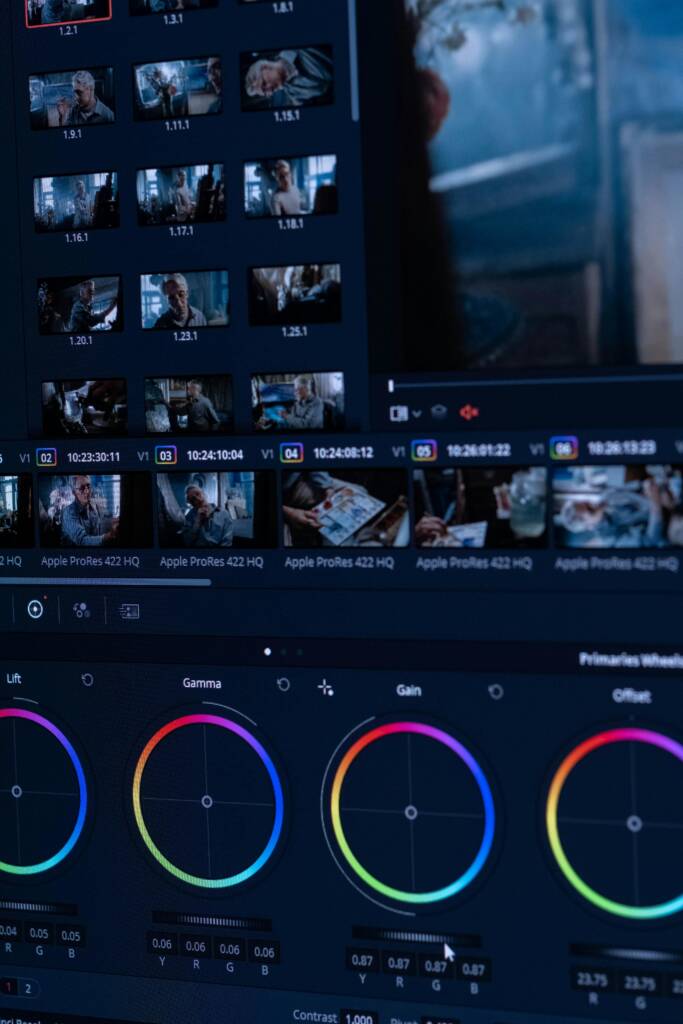

Professional video editors, such as those found within our team at Social Channel Studios, bring a diverse set of skills to the table, transforming raw footage into stunning visual narratives. Along with basic editing tasks, our seasoned editors excel in optimizing video transitions, which significantly influence the viewer’s visual storytelling experience. Whether it’s the nuanced finesse of the Fade in/out transitions, the dramatic impact of a Glitch transition, or the subconscious surprise offered by a Spontaneous Jump Cut, each is consciously implemented to maximize viewer engagement and content absorption.
Moreover, the studio veterans are no strangers to the jargon of Click Through Rate (CTR). Yeah, we get it, all those intriguing thumbnails with enticing visuals and clear texts. They are not just there to look pretty you know! But optimally curated to persuade viewers to click and stick around for your impressive video content. Hey, it’s like being invited to a party. Your invite (read: thumbnail) needs to be so tantalizing, that turning it down would almost seem like missing out on the greatest event of the year. So yes, your content creator’s dreams don’t just stop at reaching a larger audience but further extend to ensure their unwavering participation. How’s that for an epic invitation to the greatest show on the Internet, eh?
If you are interested in hiring us or learning more about our services, please contact us today or book a free consult with one of our specialists. We look forward to working with you!


